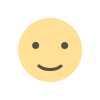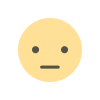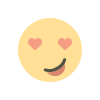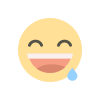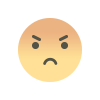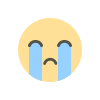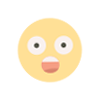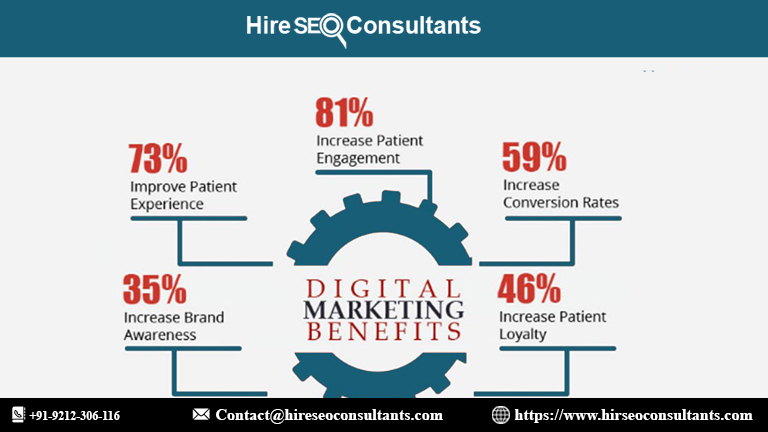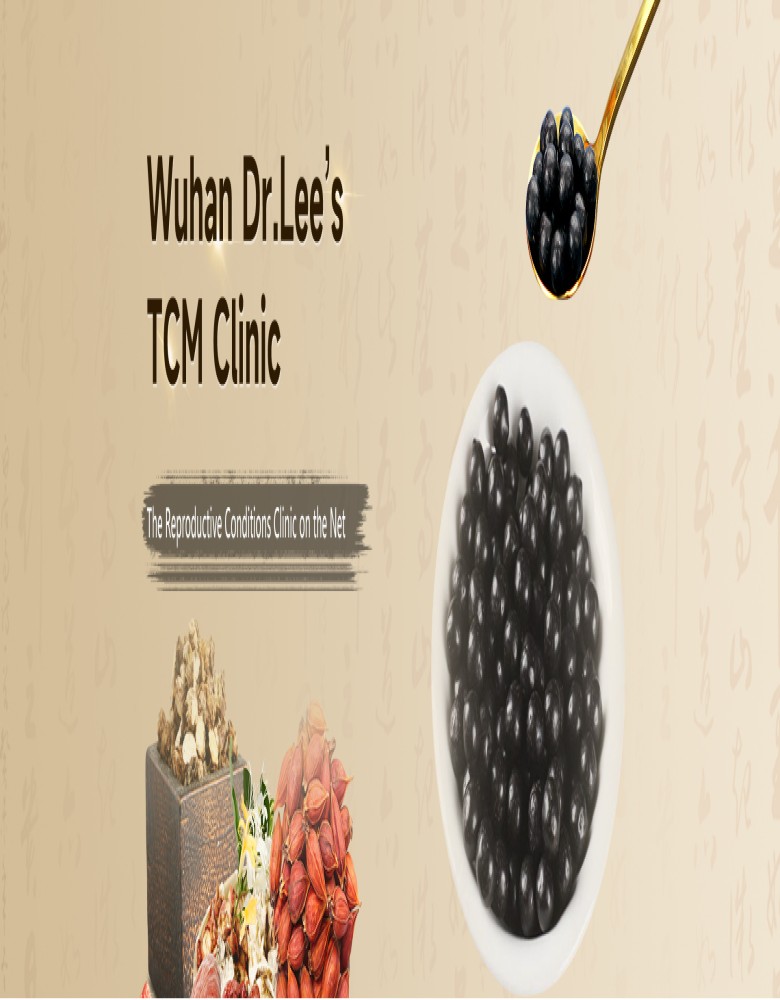X Is Sending Your Tweets to Elon Musk's Grok AI: Here's How to Stop It
X is reportedly sharing your tweets with Elon Musk's Grok AI. This AI tool analyzes social media data, raising privacy concerns. To prevent your tweets from being used, adjust your privacy settings, limit data sharing, and stay informed about platform policies. Protect your online privacy today.
X Is Sending Your Tweets to Elon Musk's Grok AI: Here's How to Stop It
Twitter, now rebranded as X, has been at the forefront of social media evolution for years. As part of its latest developments, X has introduced Grok AI, an artificial intelligence tool integrated with Elon Musk's vision for the platform. Grok AI is designed to enhance user experience by analyzing, learning, and engaging with the vast amounts of data generated daily on X. However, there's a growing concern among users about their tweets being fed into Grok AI without their explicit consent. If you're one of those who value their privacy and don't want your tweets sent to Elon Musk's AI, here's how you can stop it.
Understanding Grok AI and Its Role on X
Grok AI is an advanced machine learning system built to interact with and learn from the content shared on X. It has the ability to analyze trends, identify patterns, and even predict future behavior based on the data it consumes. Elon Musk has been a strong advocate of integrating AI into social platforms, and Grok AI represents a significant step in that direction.
While the potential benefits of Grok AI are undeniable, many users are concerned about their privacy. Grok AI is not just passively observing; it actively engages with the data, meaning your tweets are part of the information being analyzed. For users who prefer to keep their online presence private, this raises serious questions about consent and data security.
Why You Should Be Concerned About Your Tweets Being Sent to Grok AI
One of the primary concerns with Grok AI is the lack of transparency regarding how your tweets are used. Although X claims that the AI is used to improve user experience, the specifics of what Grok AI does with your data are not entirely clear. This ambiguity has led to widespread concern among users about their privacy being compromised.
Another issue is that once your tweets are fed into Grok AI, they become part of a larger dataset that the AI can access indefinitely. This means that even if you delete a tweet, it could still be stored and analyzed by Grok AI. For those who are mindful of their digital footprint, this is a significant concern.
Steps to Prevent Your Tweets from Being Sent to Grok AI
If you're concerned about your tweets being analyzed by Grok AI, there are several steps you can take to protect your privacy on X. These measures will help you maintain control over your content and limit the extent to which Grok AI can access your tweets.
Review and Adjust Your Privacy Settings
The first step in preventing your tweets from being sent to Grok AI is to review and adjust your privacy settings on X. By default, X may have certain settings enabled that allow your data to be shared with third parties, including AI systems like Grok.
Go to your account settings and look for options related to data sharing and privacy. Disable any settings that allow your tweets to be used for analysis or shared with third parties. This will reduce the likelihood of your tweets being fed into Grok AI.
Use Private or Protected Tweets
Another effective way to protect your tweets from being sent to Grok AI is to use private or protected tweets. When your tweets are set to private, only your approved followers can see them. This limits the exposure of your tweets to the broader public and, by extension, to AI systems like Grok.
To enable protected tweets, go to your privacy settings and select the option to protect your tweets. This will ensure that your tweets are only visible to those you approve, reducing the chances of them being analyzed by Grok AI.
Limit the Use of Hashtags and Public Engagements
Hashtags are a powerful tool for increasing the visibility of your tweets, but they also make your content more accessible to AI systems like Grok. By limiting the use of hashtags, you can reduce the exposure of your tweets to Grok AI.
Additionally, be mindful of engaging in public conversations or trending topics. These are often monitored closely by AI systems, and your participation could make your tweets more likely to be analyzed. Stick to private conversations or limit your engagement with trending topics to protect your tweets from Grok AI.
Be Cautious About the Content You Share
One of the simplest ways to protect your tweets from Grok AI is to be cautious about the content you share. Avoid sharing personal information, sensitive data, or anything that you wouldn’t want analyzed by an AI system. The less information you provide, the less data Grok AI has to work with.
Consider using X more strategically, sharing only content that is meant for public consumption. By being selective about what you post, you can reduce the risk of your tweets being analyzed by Grok AI.
Opt-Out of Data Sharing Agreements
X, like many social media platforms, has data sharing agreements with various third parties, including AI systems like Grok. If you want to prevent your tweets from being shared, look for options to opt-out of these agreements.
You can usually find these options in the settings or privacy sections of your account. Opting out will limit the extent to which your data is shared with third parties, including Grok AI. While this may not completely stop your tweets from being analyzed, it will significantly reduce the chances.
Consider Using Third-Party Privacy Tools
If you’re serious about preventing your tweets from being sent to Grok AI, consider using third-party privacy tools. These tools can help you manage your online presence more effectively and protect your data from being analyzed by AI systems.
There are various privacy-focused tools available that can help you monitor and control how your data is used on X. These tools can offer additional layers of protection, ensuring that your tweets remain private and are not fed into Grok AI.
Monitor Changes to X’s Policies
X’s policies are subject to change, and what may be a private tweet today could be accessible to Grok AI tomorrow. It’s important to stay informed about any changes to X’s privacy policies, especially those related to data sharing and AI.
Regularly review X’s terms of service and privacy policy to ensure that your settings are still aligned with your privacy preferences. If you notice any changes that could impact your data privacy, adjust your settings accordingly to maintain control over your tweets.
Engage with X Support for Clarification
If you’re unsure about how your tweets are being used by Grok AI, don’t hesitate to reach out to X support for clarification. While they may not provide all the details, they can offer guidance on how to protect your tweets and ensure your privacy.
Ask specific questions about how Grok AI interacts with your data and what steps you can take to limit its access to your tweets. The more informed you are, the better equipped you’ll be to protect your privacy on X.
Educate Yourself About AI and Data Privacy
Understanding how AI systems like Grok work is crucial for protecting your privacy on platforms like X. Take the time to educate yourself about AI, machine learning, and data privacy. The more you know, the better you’ll be at identifying potential privacy risks and taking steps to mitigate them.
There are numerous resources available online that can help you learn about AI and data privacy. By staying informed, you can make more informed decisions about how to use X and protect your tweets from being sent to Grok AI.
Stay Vigilant and Proactive
Protecting your tweets from Grok AI requires vigilance and proactivity. Regularly review your privacy settings, stay informed about policy changes, and be cautious about the content you share. By taking these steps, you can significantly reduce the risk of your tweets being analyzed by Grok AI and maintain control over your online presence.
FAQ
What is Grok AI, and how does it relate to X?
Grok AI is an artificial intelligence system integrated into X (formerly Twitter) to analyze, learn from, and interact with the content shared on the platform. It is part of Elon Musk’s vision to enhance user experience through AI-driven insights.
Why should I be concerned about Grok AI analyzing my tweets?
Grok AI analyzes and learns from tweets to improve the platform’s functionality. However, there is a lack of transparency about how your data is used, raising concerns about privacy and data security.
How can I prevent my tweets from being sent to Grok AI?
You can prevent your tweets from being analyzed by Grok AI by adjusting your privacy settings, using protected tweets, limiting the use of hashtags, opting out of data sharing agreements, and using third-party privacy tools.
Are my deleted tweets still accessible to Grok AI?
Once a tweet is fed into Grok AI, it may remain part of the AI's dataset even if deleted. This is why it’s important to be cautious about the content you share on X.
Can I completely stop Grok AI from accessing my tweets?
While you can take steps to limit Grok AI's access to your tweets, it may be difficult to completely stop it. The best approach is to be proactive in protecting your privacy and staying informed about any changes to X’s policies.
Does X notify users when their tweets are being analyzed by Grok AI?
X does not typically notify users when their tweets are analyzed by Grok AI. It’s up to users to take the necessary precautions to protect their data.
Is there a way to opt-out of Grok AI analysis altogether?
There is no specific opt-out option for Grok AI analysis, but you can limit data sharing through your account settings and by using privacy tools.
Will Grok AI affect how my tweets are seen by others?
Grok AI may influence how your tweets are seen or categorized on the platform, but its primary function is to analyze data for broader insights, rather than directly altering individual tweet visibility.
What other steps can I take to protect my privacy on X?
In addition to adjusting your privacy settings, consider using private conversations, avoiding sensitive topics, and staying updated on the latest privacy practices related to AI on X.
Get in Touch
Website – https://www.webinfomatrix.com
Mobile - +91 9212306116
Whatsapp – https://call.whatsapp.com/voice/9rqVJyqSNMhpdFkKPZGYKj
Skype – shalabh.mishra
Telegram – shalabhmishra
Email - info@webinfomatrix.com
What's Your Reaction?