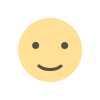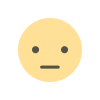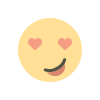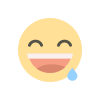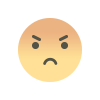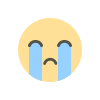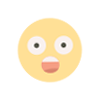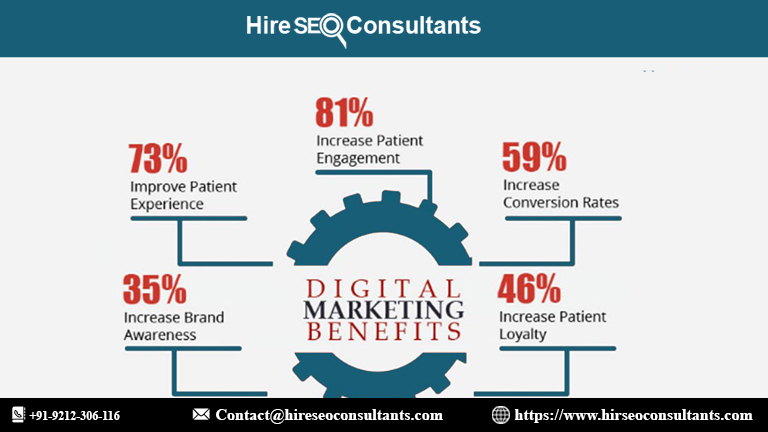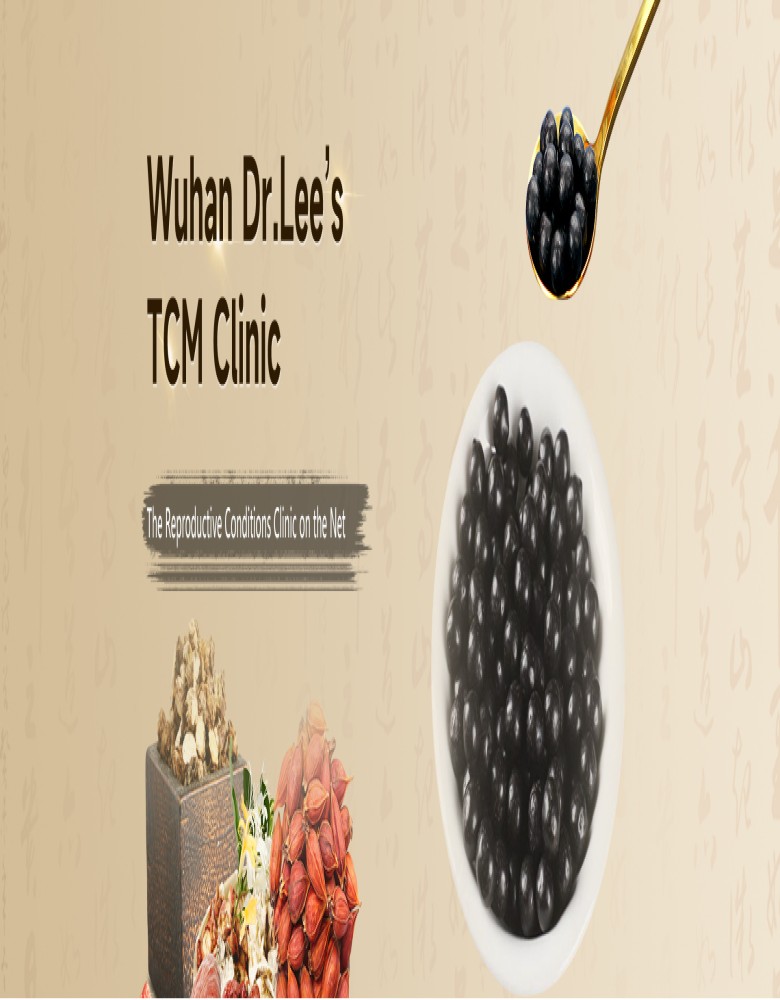Using Ahrefs to Find Internal Linking Opportunities
Discover how Ahrefs can streamline your internal linking strategy. By analyzing your site’s content and structure, Ahrefs helps identify valuable internal linking opportunities to boost SEO performance. Leverage its comprehensive tools to enhance navigation, distribute link equity, and improve user experience for better search engine rankings.
Understanding Internal Linking
Internal linking plays a crucial role in SEO and site structure. By strategically linking to other pages within your website, you enhance user experience, distribute page authority, and improve navigation. Ahrefs, a powerful SEO tool, can streamline this process by helping you identify valuable internal linking opportunities. This guide will walk you through how to use Ahrefs to uncover and leverage these opportunities effectively.
Why Internal Linking Matters
Internal links are vital for several reasons. They help search engines understand the structure of your site, establish information hierarchy, and distribute page authority throughout your website. Proper internal linking can lead to better rankings, increased page views, and improved user engagement. Ahrefs provides comprehensive tools to optimize these links and enhance your site's overall SEO.
Getting Started with Ahrefs
Before you dive into finding internal linking opportunities, ensure you have an active Ahrefs account. Once you're set up, you'll need to access the Site Audit tool, which is pivotal for analyzing your website's internal linking structure.
Using the Site Audit Tool
The Site Audit tool in Ahrefs scans your entire website and provides detailed insights into various SEO aspects, including internal linking. Here’s how to use it effectively:
Initiate a Site Audit: Navigate to the Site Audit section in Ahrefs and start a new audit for your website. This process involves crawling your site to gather data on internal links, broken links, and other SEO elements.
Review the Internal Linking Report: Once the audit is complete, review the internal linking report. This report highlights the internal links present on your site, their destination, and the anchor text used. It helps identify pages that are over-linked or under-linked.
Identifying Internal Linking Opportunities
Ahrefs offers several features to discover internal linking opportunities. The following methods are particularly useful:
Exploring the Top Pages Report
The Top Pages report in Ahrefs shows you which pages on your site are performing best in terms of traffic and backlinks. By analyzing this report, you can identify high-authority pages that could benefit from additional internal links.
Access the Top Pages Report: Go to the Site Explorer tool and enter your domain. Click on "Top Pages" to view a list of pages with the highest traffic and backlinks.
Analyze High-Traffic Pages: Look for pages that receive significant traffic and backlinks. These pages are prime candidates for internal linking, as they can pass their authority to other pages on your site.
Utilizing the Best by Links Report
The Best by Links report shows which pages on your site have the most backlinks. Pages with a high number of backlinks often have strong authority, making them ideal for internal linking.
Navigate to Best by Links: In Site Explorer, go to "Best by Links" to see which pages on your site attract the most backlinks.
Leverage High-Authority Pages: Use these high-authority pages to create internal links pointing to other pages on your site. This practice helps distribute link equity and enhance the SEO value of linked pages.
Finding Pages with Broken Links
Broken links on your site can negatively impact user experience and SEO. Ahrefs helps you find and fix these broken links, improving your site's internal linking structure.
Check the Broken Links Report: In the Site Audit tool, look for the "Broken Links" report. This report lists pages with broken internal links.
Fix or Redirect Broken Links: Address the broken links by updating or redirecting them. Ensure that internal links point to relevant and functioning pages.
Optimizing Anchor Text
Anchor text is the clickable text in a hyperlink. Optimizing anchor text for internal links is essential for improving relevancy and enhancing SEO. Ahrefs provides insights into your anchor text usage.
Review Anchor Text Report: In Site Explorer, go to the "Anchors" section to review the anchor text used in your internal links.
Enhance Anchor Text Strategy: Ensure that anchor text is descriptive and relevant to the linked page. Avoid generic terms like "click here" and use keywords that reflect the content of the destination page.
Improving Internal Linking with Content Gap Analysis
Content gap analysis helps identify topics and pages that are missing from your site. By filling these gaps, you can create new internal linking opportunities.
Perform Content Gap Analysis: Use the Content Gap tool in Ahrefs to find keywords and topics that your competitors are ranking for but you are not.
Create New Content and Internal Links: Develop content around these gaps and incorporate internal links to relevant existing pages. This strategy helps improve your site's coverage and authority.
Regular Monitoring and Updates
Internal linking is not a one-time task but an ongoing process. Regularly monitor your internal linking structure and make updates as needed.
Schedule Regular Audits: Set up periodic audits in Ahrefs to keep track of your internal linking strategy and identify new opportunities.
Update Internal Links: As you add new content and pages, update internal links to maintain a well-structured and effective linking strategy.
FAQ
What is internal linking, and why is it important?
Internal linking involves linking to other pages within the same website. It is important because it helps search engines understand the structure and hierarchy of your site, distributes page authority, and improves user navigation.
How can Ahrefs help with internal linking?
Ahrefs provides tools like Site Audit, Top Pages report, Best by Links report, and anchor text analysis to help identify internal linking opportunities, fix broken links, and optimize anchor text.
What should I look for when analyzing internal links?
When analyzing internal links, look for pages with high traffic or authority, check for broken links, and optimize anchor text to ensure it is descriptive and relevant.
How often should I update my internal linking strategy?
Internal linking should be an ongoing process. Regularly monitor and update your strategy to adapt to new content, changes in site structure, and SEO best practices.
Can Ahrefs help me fix broken internal links?
Yes, Ahrefs can identify broken internal links through its Site Audit tool. Once identified, you can fix or redirect these links to maintain a healthy site structure.
How do I use the Content Gap tool in Ahrefs?
The Content Gap tool helps identify keywords and topics that your competitors are ranking for but you are not. Use this data to create new content and internal links to improve your site's coverage.
What is the best way to optimize anchor text for internal links?
Ensure anchor text is descriptive and relevant to the destination page. Avoid generic terms and use keywords that reflect the content of the linked page.
Get in Touch
Website – https://www.webinfomatrix.com
Mobile - +91 9212306116
Whatsapp – https://call.whatsapp.com/voice/9rqVJyqSNMhpdFkKPZGYKj
Skype – shalabh.mishra
Telegram – shalabhmishra
Email - info@webinfomatrix.com
What's Your Reaction?