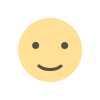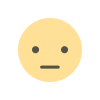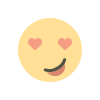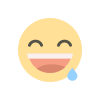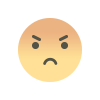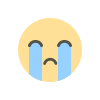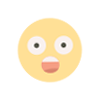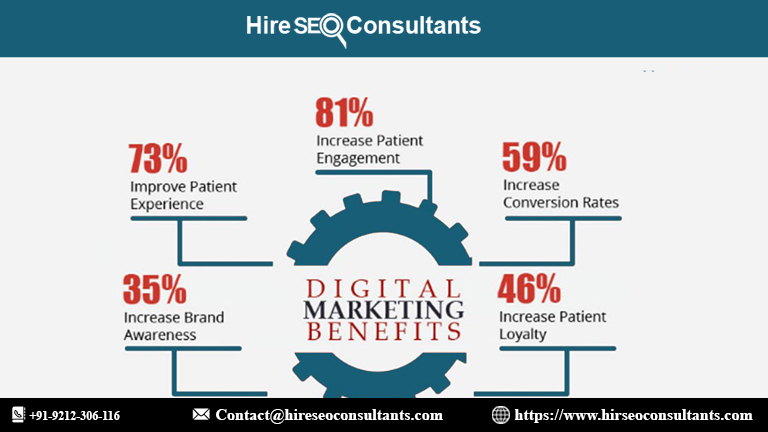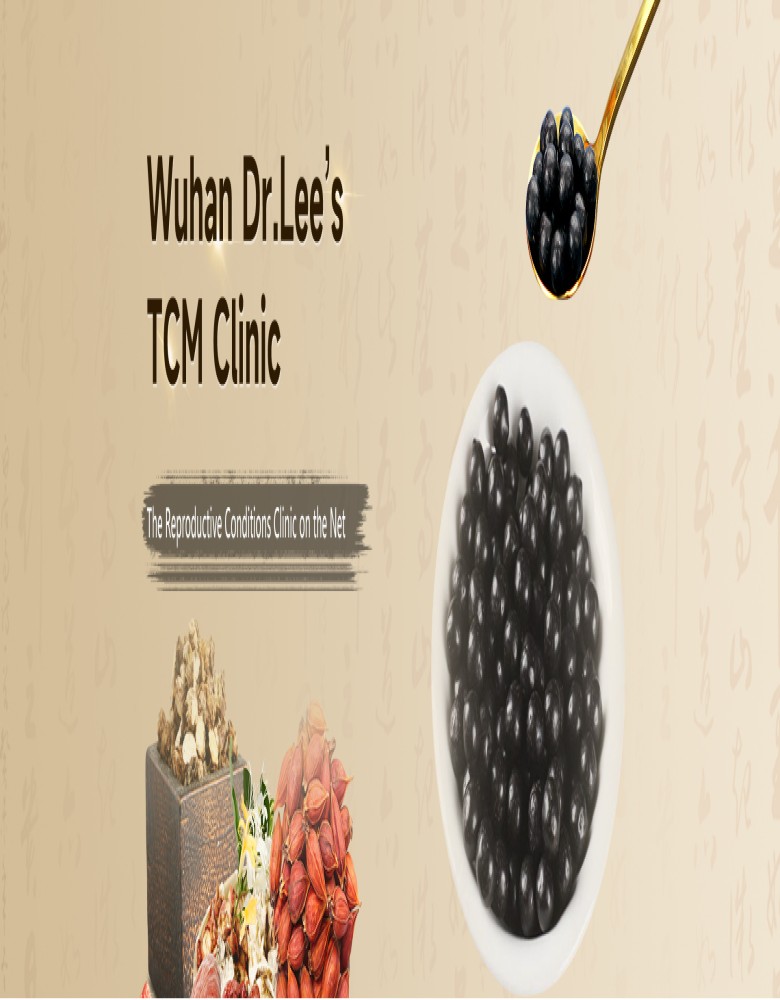New functions, gradients, and hues in CSS colors (Level 4)
Discover the latest enhancements in CSS Colors Level 4, including new functions, gradients, and hues. These updates provide designers with expanded color manipulation capabilities, enhancing visual creativity and precision. Explore how these features can elevate your web design projects.

Introduction to CSS Colors Level 4
CSS Colors Level 4 introduces a series of enhancements that greatly expand the capabilities of web designers and developers. This latest update to the CSS Color module provides a richer palette, more precise color manipulation functions, and improved gradient capabilities. As web design continues to evolve, understanding these new features can help you create more vibrant, dynamic, and visually appealing websites.
New Color Functions in CSS Colors Level 4
With CSS Colors Level 4, a range of new functions has been introduced to enhance how colors are handled in stylesheets. These functions allow for more advanced color calculations and adjustments directly within CSS.
Color Manipulation Functions
The addition of new color manipulation functions provides developers with tools to adjust colors with greater flexibility and precision. These functions include color(), lab(), and oklab(), each offering unique ways to work with color values.
color() Function: This function enables you to specify colors in a variety of color spaces, such as sRGB, HSL, and more. It provides a unified way to handle colors, making it easier to switch between different color representations without manually converting values.
lab() Function: The lab() function allows you to define colors in the CIELAB color space, which is designed to be perceptually uniform. This means that the perceived differences between colors are consistent across the color spectrum, making it useful for creating accurate and consistent color adjustments.
oklab() Function: Similar to lab(), the oklab() function utilizes the Oklab color space. Oklab is an alternative to CIELAB that aims to offer even more perceptual uniformity and accuracy. It provides an improved way to perform color corrections and manipulations based on human perception.
Advanced Color Adjustments
In addition to new color functions, CSS Colors Level 4 introduces advanced adjustment functions that enable precise color modifications. These include adjust-color(), adjust-color-contrast(), and color-mix().
adjust-color() Function: This function allows you to adjust various aspects of a color, such as brightness, contrast, and saturation. By providing parameters for these adjustments, you can fine-tune colors to better fit your design needs.
adjust-color-contrast() Function: Ensuring good contrast between text and background colors is crucial for accessibility. The adjust-color-contrast() function helps you achieve this by automatically adjusting the color contrast to meet accessibility standards.
color-mix() Function: The color-mix() function enables you to blend two colors together. By specifying the ratio of each color, you can create custom gradients and color blends directly within your CSS.
New Gradient Capabilities
CSS Colors Level 4 enhances the way gradients are created and manipulated, offering more control and flexibility in gradient design.
New Gradient Functions
The introduction of new gradient functions simplifies the creation of complex gradient effects. These functions include conic-gradient(), radial-gradient(), and linear-gradient() with additional parameters.
conic-gradient() Function: The conic-gradient() function allows you to create circular gradients that transition around a central point. This function is ideal for creating pie charts, color wheels, and other circular gradient effects.
radial-gradient() Function Enhancements: While the radial-gradient() function has been available in earlier versions of CSS, CSS Colors Level 4 introduces new parameters that offer greater control over the gradient's shape and size. You can now specify elliptical gradients and control their placement with more precision.
linear-gradient() Function Enhancements: The linear-gradient() function has also received updates, including additional options for specifying gradient direction and multiple color stops. These enhancements provide more flexibility in creating linear gradient effects.
Gradient Color Stops
CSS Colors Level 4 introduces new capabilities for defining color stops in gradients. This includes the ability to use color functions and adjustments directly within gradient definitions. You can now apply functions like adjust-color() and color-mix() to color stops, allowing for more dynamic and interactive gradient effects.
New Color Hues and Palettes
CSS Colors Level 4 expands the range of available hues and color palettes, offering designers a broader spectrum of colors to work with.
Extended Color Hues
The update introduces new color hues, including additional shades and tints that were not previously available. These extended hues provide more options for creating vibrant and unique color schemes. You can now access a wider range of colors without needing to rely on external color libraries or tools.
Custom Color Palettes
With the new features, you can define and use custom color palettes directly within your CSS. This includes the ability to create named color sets and apply them consistently across your stylesheets. Custom color palettes streamline the process of managing and applying colors throughout your design, ensuring consistency and efficiency.
Practical Applications and Examples
The enhancements in CSS Colors Level 4 open up new possibilities for web design. Here are a few practical examples of how these features can be applied:
Creating Interactive Backgrounds
By utilizing the new gradient functions and color manipulation tools, you can create interactive and engaging backgrounds for your web pages. For instance, you can use conic-gradient() to create a dynamic color wheel that responds to user interactions.
Designing Accessible Color Schemes
The adjust-color-contrast() function is particularly useful for designing accessible color schemes. By automatically adjusting contrast, you can ensure that your website is readable and usable for individuals with visual impairments.
Building Custom Color Palettes
Custom color palettes allow you to define a set of colors that can be reused throughout your website. This helps maintain a consistent design language and makes it easier to manage color updates.
FAQ
What is CSS Colors Level 4?
CSS Colors Level 4 is an update to the CSS Color module that introduces new functions, gradients, and hues for more advanced color manipulation and design.
What are some new functions introduced in CSS Colors Level 4?
New functions include color(), lab(), and oklab(), which provide advanced ways to specify and manipulate colors.
How does conic-gradient() differ from other gradient functions?
The conic-gradient() function creates circular gradients that transition around a central point, unlike linear and radial gradients which have different shapes and transitions.
Can I use custom color palettes in CSS Colors Level 4?
Yes, CSS Colors Level 4 allows you to define and use custom color palettes directly within your CSS, making it easier to manage and apply colors consistently.
How can adjust-color-contrast() improve accessibility?
The adjust-color-contrast() function automatically adjusts color contrast to meet accessibility standards, ensuring text is readable against background colors.
Are there any new color hues available in CSS Colors Level 4?
Yes, CSS Colors Level 4 expands the range of available hues, providing a broader spectrum of colors for design purposes.
How can I use color-mix() in my designs?
The color-mix() function allows you to blend two colors together to create custom gradients and color blends, offering more control over color transitions.
By leveraging these new features in CSS Colors Level 4, you can elevate your web design projects with richer colors, more dynamic gradients, and precise color adjustments, ultimately enhancing the visual impact and user experience of your websites.
Get in Touch
Website – https://www.webinfomatrix.com
Mobile - +91 9212306116
Whatsapp – https://call.whatsapp.com/voice/9rqVJyqSNMhpdFkKPZGYKj
Skype – shalabh.mishra
Telegram – shalabhmishra
Email - info@webinfomatrix.com
What's Your Reaction?