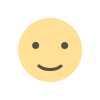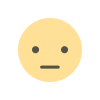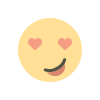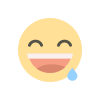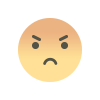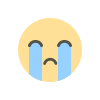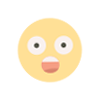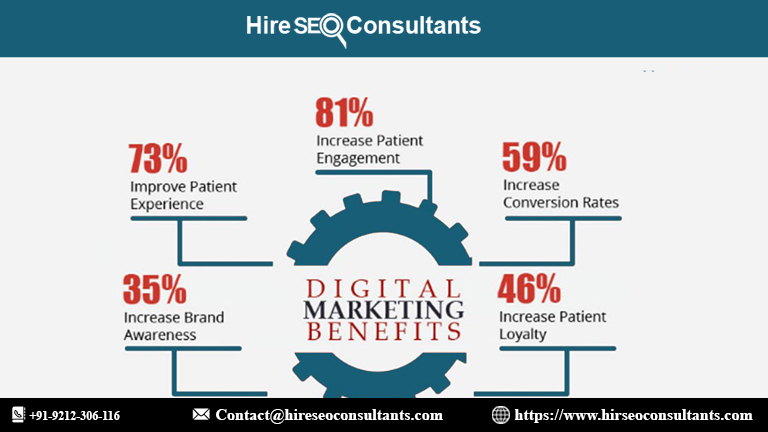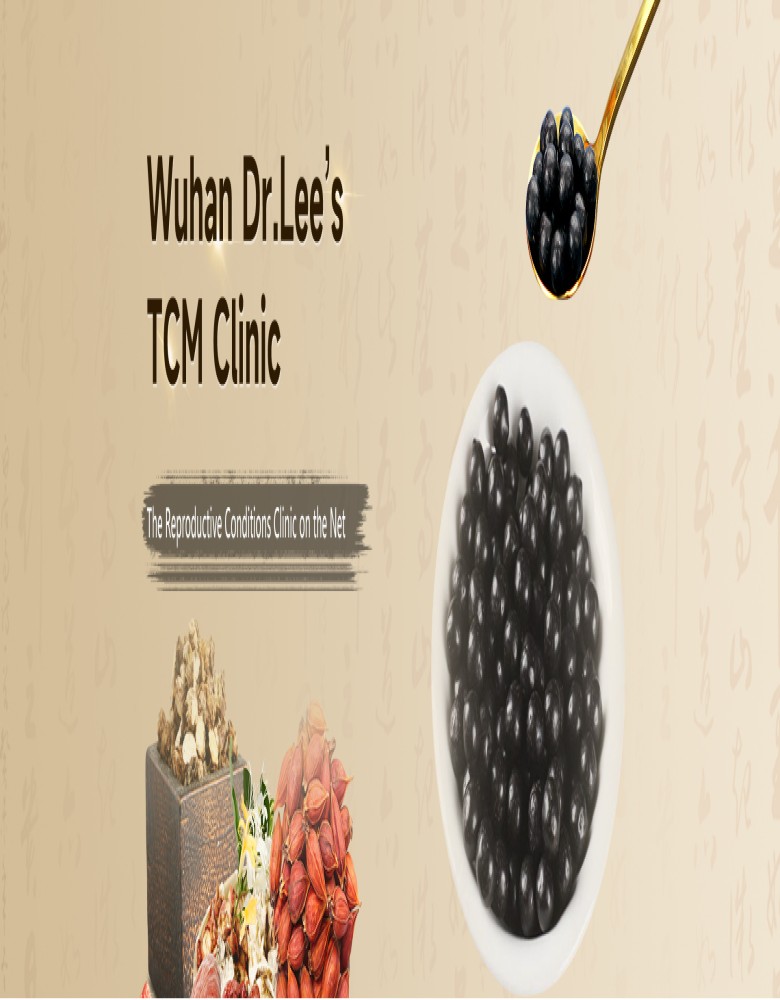How To Create An eCommerce Store In An Afternoon’s Work
Learn how to build a fully functional eCommerce store quickly and efficiently. In this guide, we’ll walk you through the essential steps to set up your online shop in just an afternoon, covering everything from choosing the right platform to launching your store and making your first sale.

Creating an eCommerce store might seem like a daunting task, but with the right approach, you can set up a functional and appealing online shop in just a few hours. Whether you’re starting a new business or expanding an existing one, this guide will walk you through the essential steps to get your eCommerce store up and running efficiently. Let’s dive into the process.
Choosing the Right Platform
The first step in creating your eCommerce store is selecting the right platform. This decision is crucial as it will affect the functionality, scalability, and overall success of your online store. Popular options include Shopify, WooCommerce for WordPress, and BigCommerce. Each platform has its strengths and considerations, so choose one that aligns with your business needs and technical comfort level.
Shopify is an all-in-one eCommerce solution that provides a user-friendly interface, built-in hosting, and a wide range of customizable templates. It’s ideal for those who want a hassle-free setup with extensive support.
WooCommerce is a plugin for WordPress, making it a great choice if you’re already familiar with this content management system. It offers flexibility and control over your store’s functionality and design.
BigCommerce is another robust option, known for its scalability and built-in features that support larger stores with complex needs.
Setting Up Your Domain Name
Your domain name is your store’s online address and a critical part of your brand identity. Choose a domain name that is simple, memorable, and reflective of your business. Many eCommerce platforms offer domain registration services, making it easy to secure and link your domain.
When selecting a domain, avoid complicated spellings or long phrases. Keep it short, relevant, and easy to type. Additionally, ensure the domain name aligns with your brand name for consistency across your marketing efforts.
Designing Your Store
Once you’ve chosen your platform and secured your domain, it’s time to design your store. The design should be user-friendly, visually appealing, and optimized for both desktop and mobile devices.
Choosing a Template or Theme: Most eCommerce platforms offer a variety of templates or themes that can be customized to suit your brand. Select a template that aligns with your brand’s aesthetic and the products you’re selling. Consider factors like layout, color scheme, and functionality.
Customizing the Design: After selecting a template, customize it to reflect your brand. This involves adjusting colors, fonts, and layout to create a cohesive look. Upload high-quality images of your products, and ensure your store’s navigation is intuitive. A well-designed store not only attracts customers but also enhances their shopping experience.
Adding Products to Your Store
With your design in place, the next step is to add products to your store. Organize your products into categories to make it easier for customers to browse. Each product listing should include:
Product Title: Be clear and descriptive, using relevant keywords to help with search engine optimization (SEO).
Product Description: Write compelling and detailed descriptions that highlight the features, benefits, and unique selling points of each product. Use persuasive language to encourage purchases.
Product Images: Upload high-resolution images that showcase your products from different angles. Include zoom functionality to allow customers to view details up close.
Pricing Information: Clearly display prices, including any discounts or promotions. Ensure that your pricing is competitive and reflects the value of your products.
Stock Levels: Keep track of inventory levels and update them regularly to avoid overselling or stockouts.
Setting Up Payment and Shipping Options
To process transactions and deliver products to customers, you need to set up payment and shipping options.
Payment Gateways: Choose a payment gateway that supports various payment methods, such as credit/debit cards, PayPal, and other digital wallets. Ensure the gateway integrates seamlessly with your eCommerce platform and offers secure payment processing.
Shipping Methods: Configure shipping options based on your business model. You can offer various shipping methods, such as standard, expedited, or free shipping. Set shipping rates based on weight, dimensions, and destination. Consider partnering with reliable shipping carriers to ensure timely delivery.
Tax Settings: Configure tax settings according to your local regulations. Set up tax rates based on the location of your business and where you’re shipping products. Make sure to stay compliant with tax laws to avoid any legal issues.
Testing Your Store
Before launching your eCommerce store, it’s essential to test it thoroughly to ensure everything functions correctly. Check all aspects of your store, including:
Navigation: Ensure that all links and menus work properly and that customers can easily find products and complete transactions.
Payment Processing: Test the checkout process to ensure that payments are processed smoothly and that customers receive confirmation emails.
Mobile Responsiveness: Verify that your store looks and functions well on mobile devices. With a significant portion of online shopping done via smartphones, a mobile-friendly store is crucial.
Functionality: Test all features, such as search functionality, filters, and customer accounts, to ensure they work as intended.
Launching Your Store
Once you’ve completed the testing phase and are satisfied with your store’s performance, it’s time to launch. Announce your store’s launch through various channels, such as social media, email marketing, and your existing customer base. Consider running promotions or discounts to attract initial customers and generate buzz.
Maintaining and Updating Your Store
After launching, focus on maintaining and updating your store regularly. Monitor performance metrics, such as traffic, sales, and customer feedback, to identify areas for improvement. Continuously update your product offerings, design, and content to keep your store fresh and engaging.
FAQ
What is the best eCommerce platform for beginners?
For beginners, Shopify is often recommended due to its ease of use, comprehensive features, and customer support. It offers a user-friendly interface and everything you need to get started quickly.
How do I choose the right domain name for my store?
Choose a domain name that is short, memorable, and relevant to your business. Avoid complex spellings and long phrases. Ensure it aligns with your brand name for consistency.
What should I include in my product descriptions?
Include detailed and compelling descriptions that highlight the features, benefits, and unique selling points of each product. Use persuasive language and relevant keywords for SEO.
How can I ensure my store is mobile-friendly?
Test your store on various mobile devices to ensure it looks and functions well. Use responsive design techniques to adapt your store’s layout and content for different screen sizes.
How do I set up payment and shipping options?
Choose a payment gateway that supports various payment methods and integrates with your eCommerce platform. Configure shipping methods and rates based on your business model and partner with reliable carriers.
By following these steps, you can successfully create and launch your eCommerce store in an afternoon.
Get in Touch
Website – https://www.webinfomatrix.com
Mobile - +91 9212306116
Whatsapp – https://call.whatsapp.com/voice/9rqVJyqSNMhpdFkKPZGYKj
Skype – shalabh.mishra
Telegram – shalabhmishra
Email - info@webinfomatrix.com
What's Your Reaction?