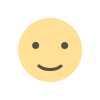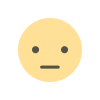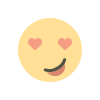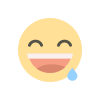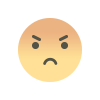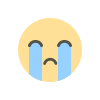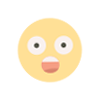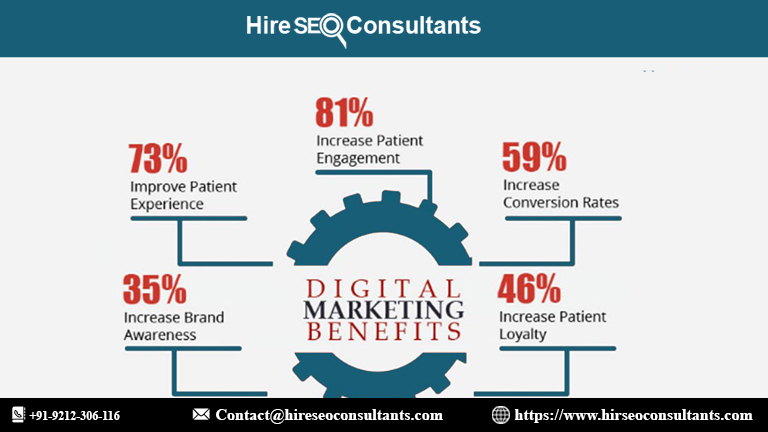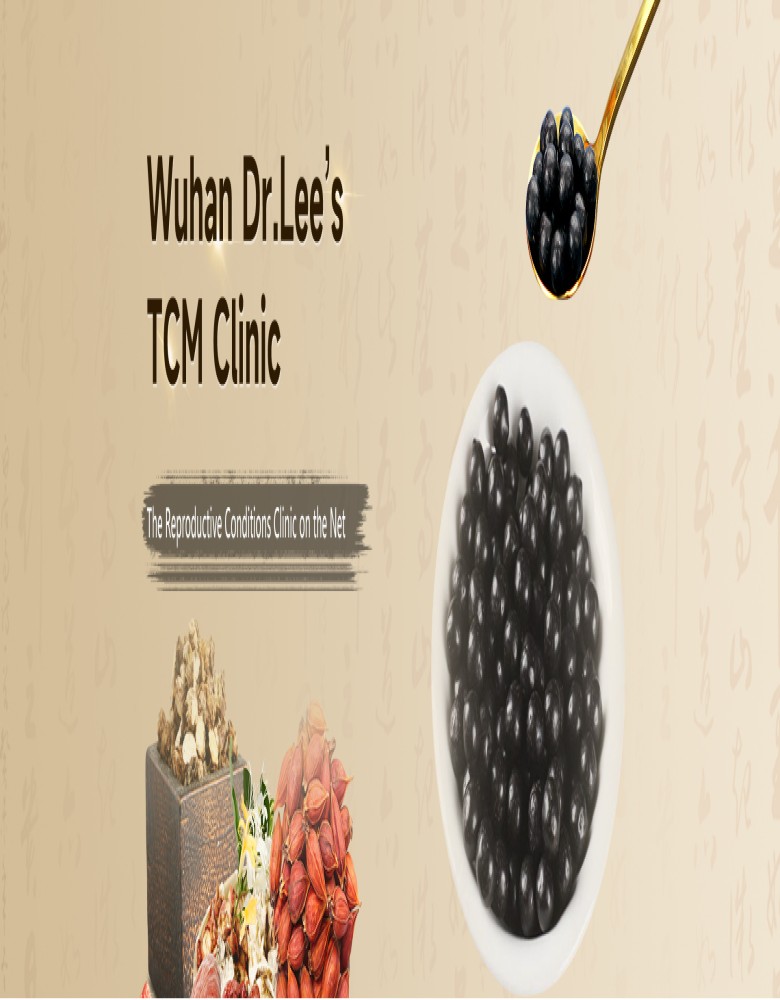How to Choose the right computer or laptop for Your needs
Selecting the perfect device computer or laptop is essential for both work and leisure can be a daunting task.

In today's digital age, having the right computer or laptop is essential for both work and leisure. However, with the plethora of options available, selecting the perfect device can be a daunting task.
Whether you're a student, a professional, a gamer, or a creative enthusiast, making an informed decision is crucial. In this comprehensive guide, we will walk you through the essential factors to consider when choosing the right computer or laptop for your specific needs.
Determine Your Purpose before choosing computer or laptop
The first step in selecting the right computer or laptop is to clearly define your purpose. Your intended use will significantly influence your choice of device. Here are some common categories:
a. General Use: If your primary needs involve web browsing, email, word processing, and casual media consumption, a budget-friendly laptop or desktop with basic specifications should suffice.
b. Business/Professional: Professionals who require computing power for tasks such as data analysis, graphic design, or video editing should opt for high-performance laptops or desktops with powerful processors and ample RAM.
c. Gaming: Gamers need devices with dedicated graphics cards, high refresh rate displays, and sufficient cooling to handle resource-intensive games.
d. Creative Work: Graphic designers, video editors, and artists should invest in computers with excellent displays, high color accuracy, and robust processing power.
e. Portability: If you're always on the go, consider a lightweight and compact laptop with long battery life.
Operating System
Your choice of operating system (OS) plays a vital role in your computing experience. There are three primary OS options to consider:
a. Windows: Windows OS is versatile and compatible with a wide range of software and hardware. It's an excellent choice for most users, especially professionals and gamers.
b. macOS: macOS is exclusive to Apple devices and is popular among creative professionals. It offers a sleek and user-friendly interface with robust multimedia capabilities.
c. Linux: Linux is an open-source OS preferred by developers and tech enthusiasts. It provides high customization but may require a steeper learning curve for newcomers.
Select an OS that aligns with your familiarity, software requirements, and preferences.
Hardware Specifications in computer or laptop
The hardware specifications of a computer or laptop are critical for its performance. Understanding these components will help you make an informed decision:
a. Processor (CPU): The CPU is the brain of your computer. For everyday tasks, a mid-range processor should suffice, while power users may require high-end CPUs like Intel Core i7 or AMD Ryzen 7.
b. RAM: Random Access Memory (RAM) affects multitasking. Aim for at least 8GB of RAM for basic tasks, but consider 16GB or more for demanding applications.
c. Storage: Choose between Hard Disk Drives (HDD) for larger storage capacities and Solid-State Drives (SSD) for speed and reliability. A combination of both (SSD for the OS and HDD for storage) is ideal.
d. Graphics Card (GPU): Integrated GPUs are suitable for general use, while dedicated GPUs are essential for gaming and professional graphics work.
e. Display: Pay attention to screen size, resolution, and panel type. For tasks involving color accuracy, an IPS or OLED panel is recommended.
f. Battery Life: If you need portability, consider laptops with longer battery life, typically 8 hours or more.
g. Ports and Connectivity: Ensure your device has the necessary ports (USB, HDMI, Thunderbolt, etc.) for your peripherals and accessories.
Budget Considerations at computer or laptop
Your budget is a significant factor in your decision-making process. Determine how much you are willing to spend and stick to it. While high-end devices offer superior performance and build quality, there are often budget-friendly options that meet your needs. Consider refurbished or older model laptops if you're looking to save money without compromising too much on performance.
Build Quality and Design
The build quality and design of your computer or laptop are not only about aesthetics but also durability and comfort. Look for devices with a sturdy build that can withstand daily wear and tear. Consider the keyboard and trackpad quality, as these elements greatly affect your user experience, especially if you type or work extensively on your device.
Brand Reputation and Customer Support
Choosing a reputable brand is a wise decision, as it often ensures better build quality and customer support. Established brands like Apple, Dell, HP, Lenovo, and Asus have a track record of delivering reliable products and responsive customer service. Research customer reviews and warranty options before making a final decision.
Portability and Form Factor
If you plan to carry your laptop around frequently, consider the device's portability and form factor. Ultrabooks and 2-in-1 laptops are lightweight and offer a sleek design, making them perfect for travelers and students. However, if you need more screen real estate or raw power, a desktop or larger laptop may be a better choice.
Future-Proofing
Technology evolves rapidly, and it's essential to future-proof your investment as much as possible. Consider devices with upgradeable components like RAM and storage. Additionally, opt for devices with modern connectivity options such as USB-C and Thunderbolt to ensure compatibility with future peripherals.
Security Features of computer or laptop
In an increasingly connected world, security is paramount. Look for laptops with built-in biometric authentication (fingerprint or facial recognition) and hardware-level security features, such as the Trusted Platform Module (TPM), to protect your data and privacy.
Environmental Considerations
If environmental sustainability is a concern for you, research brands that prioritize eco-friendly practices and offer recyclable or repairable products. Look for devices with energy-efficient components to reduce your carbon footprint
Choosing the right computer or laptop for your needs is a significant decision, and it's essential to take your time and consider all the factors mentioned in this guide.
Remember that the perfect device for one person may not be the best for another, so prioritize what matters most to you, whether it's performance, portability, or specific software compatibility.
By following these guidelines and thoroughly researching your options, you can make an informed decision and invest in a device that will serve you well for years to come.
What's Your Reaction?