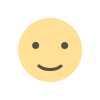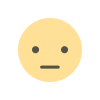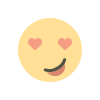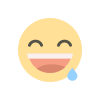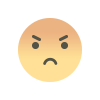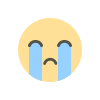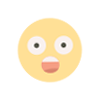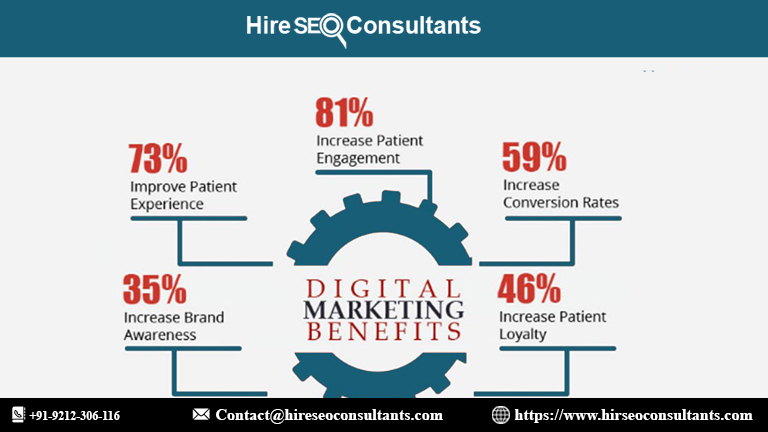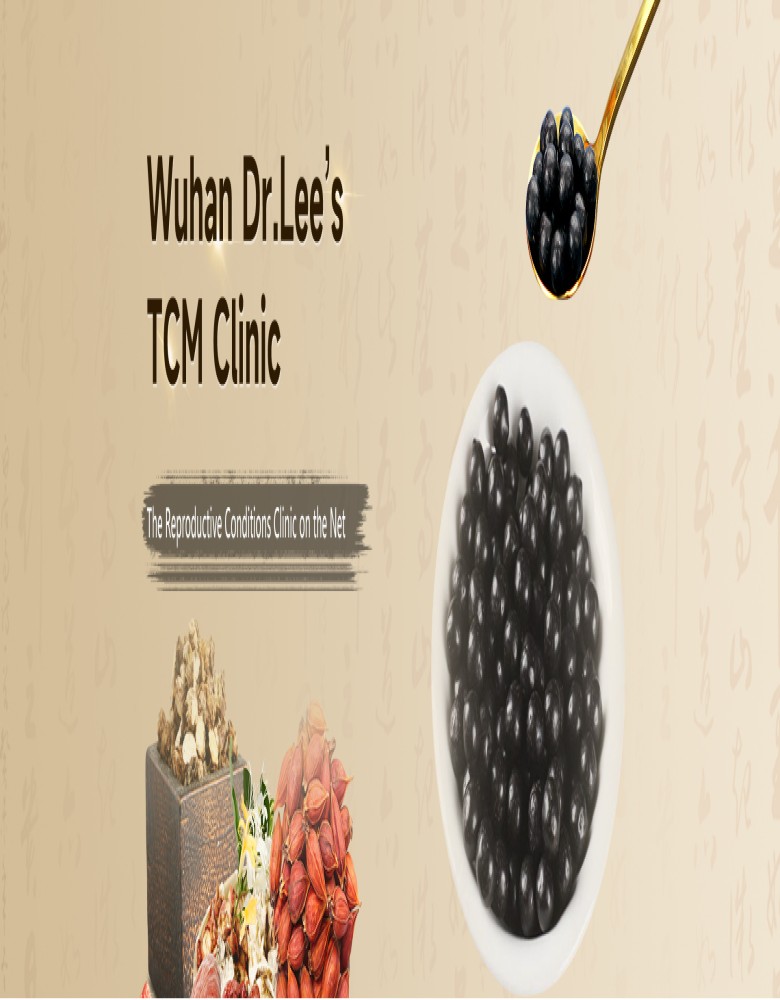How can I use interactive elements in my email marketing images and multimedia to increase engagement and conversions?
Discover how integrating interactive elements like clickable images, embedded videos, and dynamic content in your email marketing can significantly boost engagement and conversions. By adding these features, you create a more immersive experience, encouraging recipients to take action and interact with your brand.

In the rapidly evolving landscape of digital marketing, engaging your audience is crucial to achieving successful email campaigns. One of the most effective ways to capture attention and drive conversions is through the strategic use of interactive elements in your email marketing images and multimedia. Interactive content not only enhances user experience but also encourages recipients to take action. In this article, we will explore various interactive elements you can incorporate into your email marketing strategy to boost engagement and drive conversions.
Understanding Interactive Elements in Email Marketing
Interactive elements in email marketing refer to features that require user interaction, such as clickable images, embedded videos, and interactive infographics. These elements are designed to make your emails more engaging and to encourage recipients to interact with your content. The goal is to create an immersive experience that captures attention and fosters deeper engagement with your brand.
Benefits of Using Interactive Elements
Incorporating interactive elements into your email marketing can yield numerous benefits. These include:
Increased Engagement: Interactive content tends to hold the recipient's attention longer than static content. When users interact with your email, they are more likely to stay engaged with your brand.
Higher Conversion Rates: Interactive elements can lead to higher conversion rates. For example, interactive product showcases or quizzes can guide users towards making a purchase or signing up for a service.
Enhanced User Experience: Interactive content provides a more dynamic and enjoyable experience. This positive experience can enhance your brand’s reputation and foster customer loyalty.
Types of Interactive Elements for Email Marketing
Interactive Images
Interactive images can transform a static visual into a dynamic experience. These images might include hotspots or clickable areas that reveal additional content or direct users to a landing page. For instance, an image of a product with clickable areas can show different features or variations when interacted with. This type of interaction not only attracts attention but also provides valuable information in an engaging format.
Embedded Videos
Videos are a powerful tool for capturing attention and conveying messages effectively. Embedding videos directly into your emails can significantly increase engagement. Interactive videos, where users can click on various parts of the video to explore more details or make choices, take this a step further. Make sure the video is optimized for different devices and email clients to ensure a seamless viewing experience.
Interactive Infographics
Infographics are a great way to present complex information in a visually appealing manner. Adding interactive elements to infographics, such as clickable sections or hover-over details, can make the information more digestible and engaging. This interactivity encourages users to explore the content in greater depth.
Quizzes and Surveys
Quizzes and surveys can be integrated into your emails to engage recipients and gather valuable insights. Interactive quizzes can be designed to help users find products or services suited to their needs, while surveys can collect feedback and opinions. These elements not only drive engagement but also provide you with actionable data to refine your marketing strategy.
Interactive Product Showcases
If you offer a range of products or services, interactive product showcases can be an effective way to highlight your offerings. These showcases can include features like clickable product images, 360-degree views, or interactive sliders that allow users to explore different product options. This approach can help users make informed decisions and increase the likelihood of conversion.
Best Practices for Implementing Interactive Elements
Ensure Compatibility Across Devices
One of the primary challenges with interactive elements is ensuring they work across various devices and email clients. Test your interactive content thoroughly to make sure it displays correctly on desktop, mobile, and tablet devices. Compatibility issues can lead to a poor user experience and reduce the effectiveness of your interactive elements.
Optimize for Load Times
Interactive elements can sometimes impact email load times. To avoid frustrating users, ensure that all interactive content is optimized for fast loading. This includes compressing images, optimizing videos for streaming, and using efficient coding practices. A slow-loading email can negatively affect user experience and engagement.
Keep User Experience in Mind
The primary goal of interactive elements is to enhance user experience. Avoid overwhelming recipients with too many interactive features or complex interactions. The content should be intuitive and easy to use. Focus on creating a seamless and enjoyable experience that adds value to the recipient.
Track and Analyze Performance
To measure the effectiveness of your interactive elements, track and analyze their performance. Use email marketing analytics tools to monitor metrics such as click-through rates, engagement rates, and conversion rates. This data will help you understand which interactive elements are resonating with your audience and which areas may need improvement.
Creating Compelling Interactive Content
Define Clear Objectives
Before integrating interactive elements, define clear objectives for your email campaign. Determine what you want to achieve with your interactive content, whether it’s driving traffic to a landing page, increasing product awareness, or collecting feedback. Having clear goals will guide the design and implementation of your interactive elements.
Design for Visual Appeal
Interactive elements should be visually appealing and consistent with your brand’s aesthetic. Use high-quality images, engaging graphics, and cohesive design to ensure your interactive content aligns with your overall email marketing strategy. The visual appeal of your content can significantly impact user engagement.
Include Strong Calls to Action
Interactive elements should be paired with compelling calls to action (CTAs). Whether it’s a button to view more details, a link to a product page, or an invitation to participate in a survey, your CTAs should be clear and persuasive. Make sure they stand out and encourage users to take the desired action.
Conclusion
Incorporating interactive elements into your email marketing images and multimedia can significantly enhance engagement and drive conversions. By leveraging interactive images, embedded videos, interactive infographics, quizzes, and product showcases, you can create a more dynamic and engaging experience for your audience. Keep user experience in mind, ensure compatibility across devices, and continuously analyze performance to refine your strategy. By following these best practices, you can effectively use interactive content to capture attention, foster engagement, and achieve your marketing goals.
FAQ
1. What types of interactive elements can I include in my email marketing?
You can include interactive images, embedded videos, interactive infographics, quizzes, surveys, and interactive product showcases. Each type offers unique ways to engage your audience and drive conversions.
2. How can I ensure my interactive elements are compatible with different devices?
Test your interactive content across various devices and email clients to ensure compatibility. Use responsive design principles and optimize content for fast loading to provide a seamless experience.
3. What are some best practices for designing interactive content?
Define clear objectives for your campaign, design for visual appeal, include strong calls to action, and keep user experience in mind. Avoid overwhelming recipients with too many interactive features.
4. How can I measure the effectiveness of my interactive elements?
Track and analyze metrics such as click-through rates, engagement rates, and conversion rates using email marketing analytics tools. This data will help you understand the impact of your interactive content and make necessary adjustments.
5. Are there any potential drawbacks to using interactive elements in email marketing?
Potential drawbacks include compatibility issues, slower load times, and the risk of overwhelming recipients with too much interaction. To mitigate these issues, test your content thoroughly and focus on providing a seamless and enjoyable user experience.
What's Your Reaction?