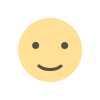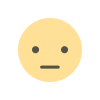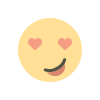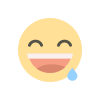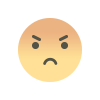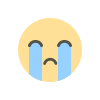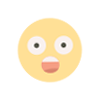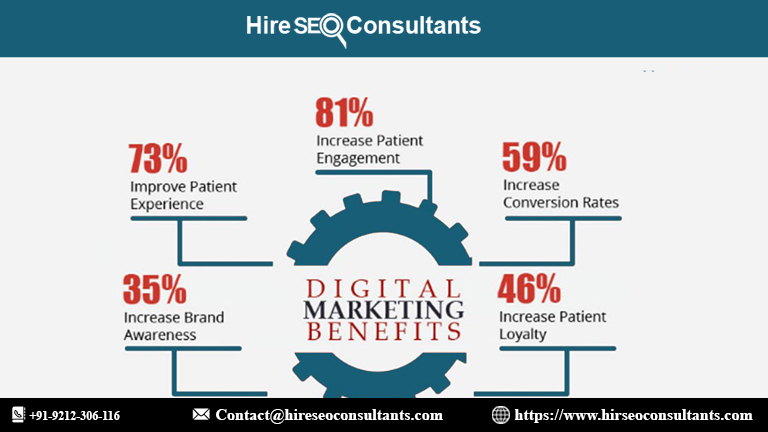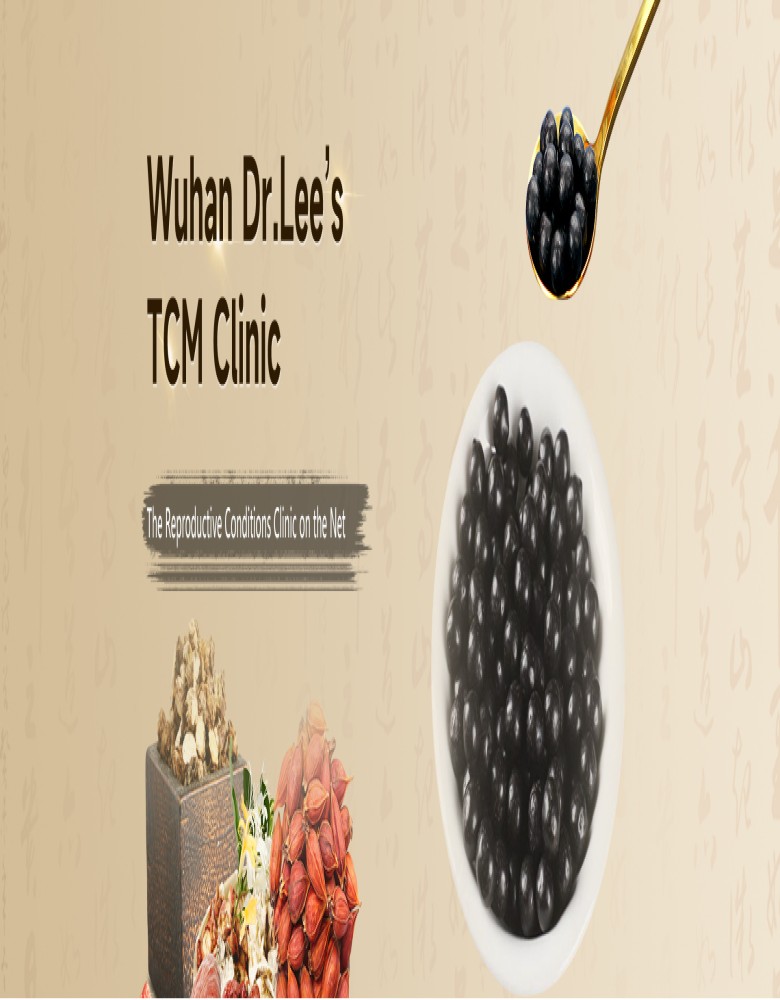Exclusive accordions using the HTML details element
Explore how to create exclusive accordions using the HTML element. This method offers a sleek, semantic approach to toggle content visibility, enhancing user experience and accessibility. Perfect for FAQs, sections, or hidden details, it simplifies web design without relying on complex JavaScript.

Understanding the Power of Accordions in Web Design
The design and functionality of a website play a pivotal role in user engagement. One such design element that can significantly enhance user experience is the accordion. An accordion is a user interface pattern that allows content to be shown and hidden in a compact area, enabling a clean and organized presentation of information. Implementing accordions using the HTML details element offers a simple yet effective way to add interactivity to your website, making it more engaging and user-friendly.
Why Use HTML Details Element for Accordions?
The HTML details element is a built-in way to create accordions without relying on external libraries or complex JavaScript code. This element is supported by most modern browsers and provides a straightforward method to implement collapsible content sections. By using the details element, you can create accessible and responsive accordions that improve the overall user experience on your website.
Enhancing User Experience with Accordions
Accordions are particularly useful when you need to present large amounts of information in a compact space. For example, FAQ sections, product descriptions, and multi-step processes can all benefit from the use of accordions. By utilizing the HTML details element, you ensure that your accordions are not only functional but also accessible to all users, including those relying on screen readers.
How to Implement Exclusive Accordions Using the HTML Details Element
Creating exclusive accordions using the HTML details element is a straightforward process. The details element, when combined with the summary element, allows you to create collapsible content sections that users can expand and collapse as needed. This section will guide you through the process of implementing exclusive accordions on your website.
Step-by-Step Guide to Creating Accordions with HTML Details Element
To create an accordion, start by adding the details element to your HTML code. Inside this element, place the summary element, which will serve as the clickable header for your accordion. The content that you want to hide or reveal should be placed inside the details element, below the summary element.
Here’s an example of a basic accordion using the HTML details element:
<summary>Accordion Header</summary>
<p>This is the content that will be shown or hidden when the accordion is clicked.</p>
</details>
<details> <summary>Accordion Header</summary> <p>This is the content that will be shown or hidden when the accordion is clicked.</p> </details>Customizing the Appearance of Your Accordions
While the default appearance of the HTML details element is functional, you may want to customize it to match your website's design. You can achieve this by using CSS to style the summary and details elements. For example, you can change the font size, color, and background of the accordion header, as well as add icons or animations to enhance the user experience.
background-color: #f7f7f7;
border: 1px solid #ddd;
margin-bottom: 10px;
padding: 10px;
}
summary {
font-size: 16px;
font-weight: bold;
cursor: pointer;
margin: -10px;
}
details[open] summary::after {
content: "▲";
float: right;
}
summary::after {
content: "▼";
float: right;
}
details { background-color: #f7f7f7; border: 1px solid #ddd; margin-bottom: 10px; padding: 10px; } summary { font-size: 16px; font-weight: bold; cursor: pointer; margin: -10px; } details[open] summary::after { content: "▲"; float: right; } summary::after { content: "▼"; float: right; }Improving Accessibility with HTML Details Element
Accessibility is a crucial aspect of web design. The HTML details element is inherently accessible because it is a semantic element that browsers and assistive technologies can interpret correctly. However, you can further enhance accessibility by adding ARIA (Accessible Rich Internet Applications) attributes to provide additional context for screen readers. For example, you can use the aria-expanded attribute to indicate whether the accordion is expanded or collapsed.
<summary aria-expanded="false">Accordion Header</summary>
<p>This is the content that will be shown or hidden when the accordion is clicked.</p>
</details>
<details> <summary aria-expanded="false">Accordion Header</summary> <p>This is the content that will be shown or hidden when the accordion is clicked.</p> </details>Leveraging Accordions for Lead Generation
Accordions are not only useful for organizing content but also for driving conversions. By strategically placing accordions on your landing pages or product pages, you can guide users through the decision-making process, making it easier for them to find the information they need. This can lead to higher engagement rates, lower bounce rates, and ultimately, more conversions.
Best Practices for Using Accordions in Lead Generation
When using accordions for lead generation, it’s important to follow a few best practices to maximize their effectiveness. First, ensure that your accordion headers are clear and concise, so users know exactly what information is contained within each section. Additionally, consider placing important calls to action (CTAs) within the accordion content to encourage users to take the next step.
Enhancing Sales with Interactive Content
Interactive content, such as accordions, can play a significant role in enhancing sales. By providing users with a more engaging and dynamic experience, you increase the likelihood of them staying on your site longer and exploring more of your products or services. Accordions can be used to break down complex product information into digestible sections, making it easier for users to understand the value of your offerings.
Creating a Seamless User Journey with Accordions
A seamless user journey is essential for driving conversions and sales. Accordions can help create a smooth and intuitive experience by reducing the need for users to scroll through long pages of content. By organizing information into collapsible sections, you make it easier for users to navigate your site and find the information they need quickly and efficiently.
Integrating Accordions with Your Sales Funnel
Accordions can be a powerful tool when integrated into your sales funnel. For example, you can use them to present different pricing tiers, product features, or customer testimonials in a way that is easy to digest. By making this information readily accessible, you can help potential customers make informed decisions and move closer to making a purchase.
Measuring the Impact of Accordions on Sales and Lead Generation
To determine the effectiveness of accordions in driving sales and lead generation, it’s important to track key metrics such as click-through rates, conversion rates, and user engagement. By analyzing this data, you can gain insights into how users interact with your accordions and make adjustments to optimize their performance.
Continuous Optimization for Better Results
Like any other element of your website, accordions should be continuously optimized to achieve the best results. This may involve testing different designs, content structures, or CTAs to see what resonates most with your audience. By regularly reviewing and refining your accordions, you can ensure they remain an effective tool for lead generation and sales.
FAQs
What is the HTML details element used for?
The HTML details element is used to create interactive and collapsible content sections, such as accordions, on a webpage. It allows users to expand and collapse sections of content, making it a useful tool for organizing information.
Are HTML details elements accessible?
Yes, the HTML details element is inherently accessible, as it is a semantic element that is recognized by browsers and assistive technologies. You can further enhance accessibility by adding ARIA attributes.
Can I customize the appearance of accordions created with the HTML details element?
Yes, you can use CSS to customize the appearance of accordions created with the HTML details element. This includes styling the summary and details elements to match your website's design.
How can accordions help with lead generation?
Accordions can help with lead generation by organizing content in a way that guides users through the decision-making process. By making information easy to find and digest, accordions can lead to higher engagement and conversions.
Can I use accordions to present product information?
Yes, accordions are an excellent way to present product information in a clear and organized manner. They allow you to break down complex information into manageable sections, making it easier for users to understand the value of your products.
Get in Touch
Website – https://www.webinfomatrix.com
Mobile - +91 9212306116
Whatsapp – https://call.whatsapp.com/voice/9rqVJyqSNMhpdFkKPZGYKj
Skype – shalabh.mishra
Telegram – shalabhmishra
Email - info@webinfomatrix.com
What's Your Reaction?